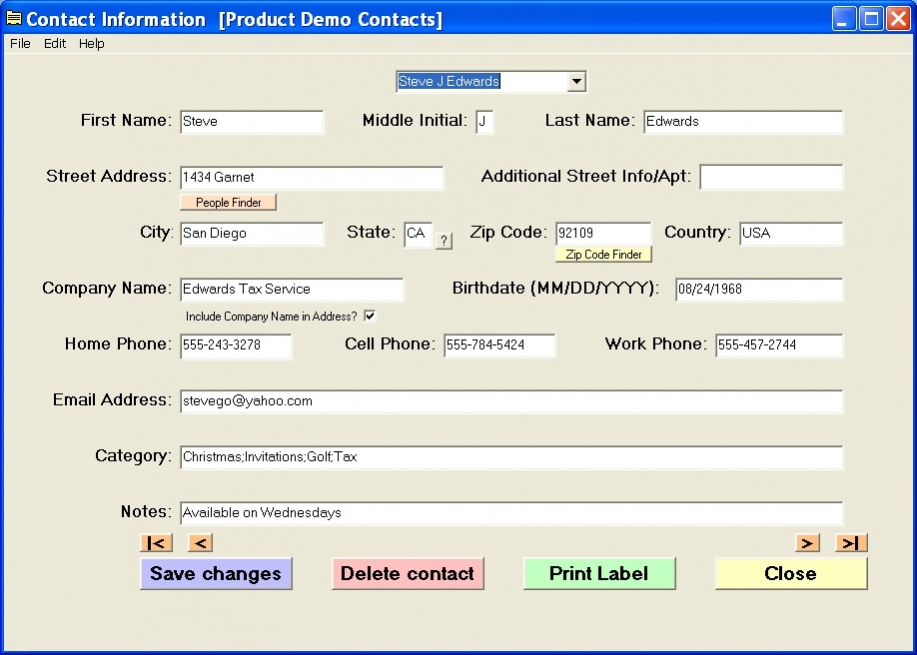Handy Label Maker 6.5
Free Trial Version
Publisher Description
A fast, simple, and professional way to print mailing addresses on labels or envelopes. Type and print your label, or retrieve label information from contacts file. Supports six different label sizes. Powerful Search Contacts feature enables you to print labels for specific subsets of your contacts. You can search by first name, last name, city, state, zip code, company name, email address, or category, effectively creating subsets of your contacts file. The Category field can store multiple categories, such as Christmas, Invitations, Customers, etc. Great for printing labels for Christmas cards, business mail, or personal mail. Works like an electronic Rolodex. Includes birthday reminders. Contacts file can be populated either manually or by importing from your email system. HLM enables you to print labels on Avery 5160 or 8160 labels, print mailing address on envelopes of different sizes, print to any label position on sheet or most any size envelope, print return address labels, import contacts from your email provider, mobile device, or other source, and export contacts to Yahoo, Google, or mobile device. Company Name field provides a comprehensive solution for business mailing. WYSIWYG user interface.
About Handy Label Maker
Handy Label Maker is a free trial software published in the Office Suites & Tools list of programs, part of Business.
This Office Suites & Tools program is available in English. It was last updated on 29 March, 2024. Handy Label Maker is compatible with the following operating systems: Windows.
The company that develops Handy Label Maker is Track Your Trades. The latest version released by its developer is 6.5. This version was rated by 1 users of our site and has an average rating of 5.0.
The download we have available for Handy Label Maker has a file size of 1.05 MB. Just click the green Download button above to start the downloading process. The program is listed on our website since 2020-05-09 and was downloaded 38 times. We have already checked if the download link is safe, however for your own protection we recommend that you scan the downloaded software with your antivirus. Your antivirus may detect the Handy Label Maker as malware if the download link is broken.
How to install Handy Label Maker on your Windows device:
- Click on the Download button on our website. This will start the download from the website of the developer.
- Once the Handy Label Maker is downloaded click on it to start the setup process (assuming you are on a desktop computer).
- When the installation is finished you should be able to see and run the program.